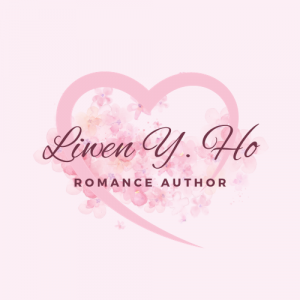It occurred to me today that entrepreneurism runs in my family. Both of my parents were self-employed before they retired; my dad had his own insurance business and my mom did home loans and real estate. It kind of makes sense now that I also embraced the all-so glamorous life of an entrepreneur.
I’m so kidding about the glamorous part, if you can’t tell. 😉
If there’s anything I’ve learned about having your own business, it’s that you—and only you—end up doing everything to keep the business going. (That is until you make it big and can afford to pay people to do things for you.) I’m talking about a lot of manual labor and blood, sweat, and tears (especially the last bit!). As an indie author, this means learning how to do everything from making your own book cover, editing your story, formatting your manuscript for publishing, and marketing your book once it’s published.
Eeks. It’s so not a glamorous life. 😉

The boy in the photo is pretty much what I look like when I’m trying to do one of the above tasks. But (here’s the silver lining, folks!), I’ve grown so much in my skillset over the years that I could actually provide these services to other authors and charge them for it. See what a savvy entrepreneur I am?! LOL. I’m totally kidding though because I’m not a fan of self-torture and I still want to have time to write books (oh, and take care of my family, too!). However, since I’ve gained so much support from other indie authors and know how important it is to have “a village” as an entrepreneur, I’m more than happy to share what I’ve learned with other authors.
One thing I can do fairly well now is create a Table of Contents page for an ebook, which I’ll share below. There are several steps to navigate through, but once you get the hang of it, you’ll be able to do it without too much moaning and groaning. Trust me when I say if I can learn how to do this, anyone can. 🙂
How to Add a TOC (Table of Contents) Page to Your eBook (for Microsoft Word documents):
- Insert a blank page in your document where you would like the TOC to go.
- Type “Table of Contents” at the top of the page and list the chapters and additional back matter pages underneath it. (See the image for an example.)

- Go to Chapter One in your story and select the words “Chapter One” (place your cursor at the first letter and drag the mouse to the right until you reach the last letter).
- Go to the “Insert” menu and choose “Bookmark”. Type in a name (an abbreviation such as “Ch1” is a good idea since you’ll be doing this multiple times) and click “Add”.
- Go to the TOC page in your document and select the words “Chapter One”.
- Go to the “Insert” menu and choose “Hyperlink”. Click on “This Document”, then click on “Bookmarks”. The bookmark name you added in step 4 will appear. Select the name and click “OK”.
- The words “Chapter One” on the TOC page should now be underlined. Check to see that the hyperlink is working by clicking on it (it should take you to Chapter One in your story).
- Repeat steps 3 through 7 for the remaining chapters and any additional back matter pages.
Easy peasy, right? 🙂 If you have any questions at all or if anything I wrote is unclear, please leave me a comment and let me know. I’ll try my best to help and share a virtual tub of ice cream with you if needed.
Here’s a song by Jason Chen called “Blank Check” to inspire you while you work.
Are you an entrepreneur or know of someone who is? What pros and cons do you see about having your own business?